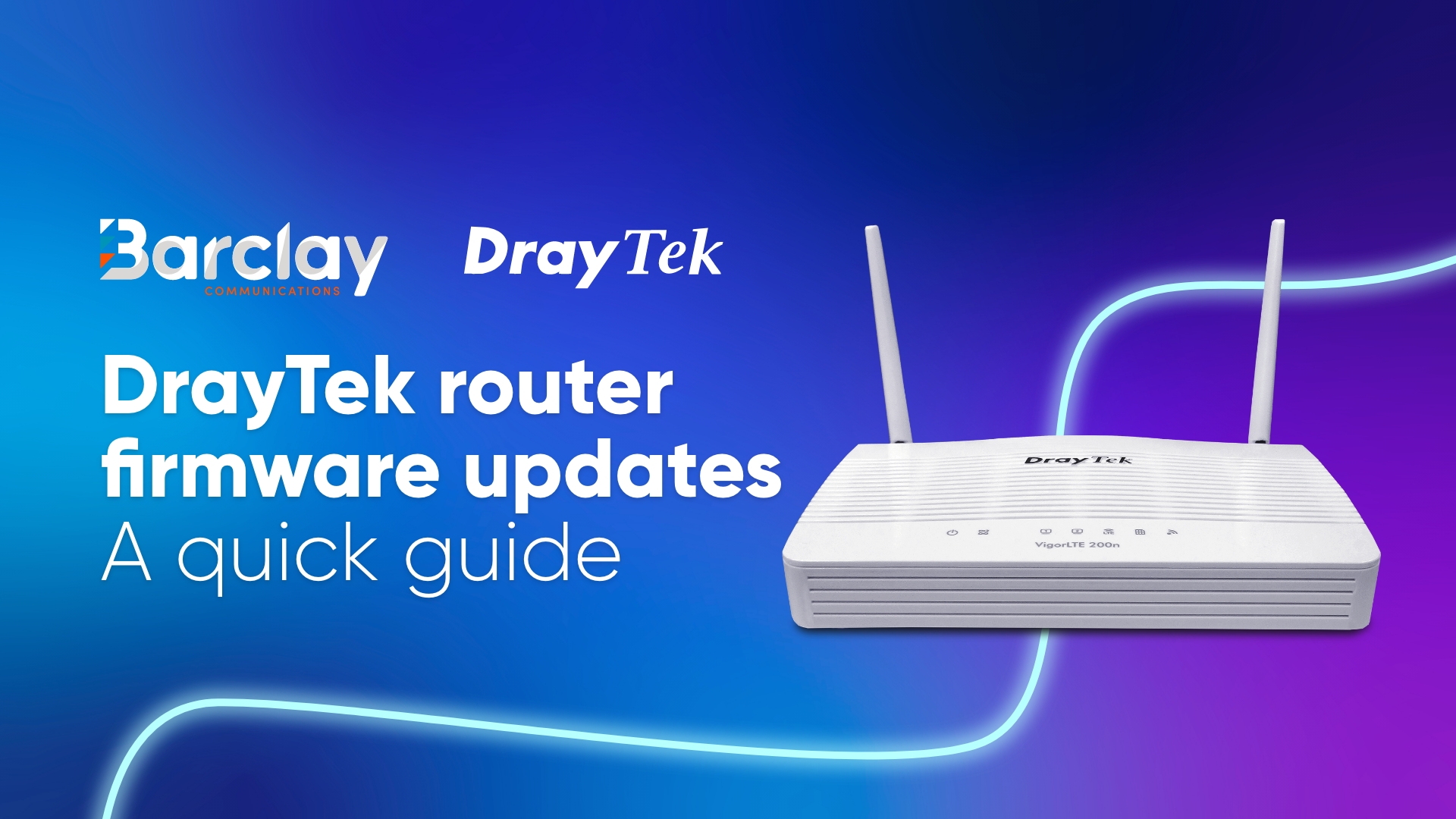Do you use a DrayTek router at work? Then you need to check for firmware updates. This is critical for your network security.
For those who aren’t clear on what this means or why it matters, this this is your quick, user-friendly guide.
What does firmware do?
Lets run through the basics. There’s firmware on just about every electronic device, from smartphones to washing machines. Its job is to control the most essential processes required for a device to function.
For a computer, that means managing processes like startup, power control and charging. For a router, firmware will do things like routing traffic, managing VPNs, applying firewall rules and keeping your network secure.
Technically, firmware is a form of software – and like any software, occasionally it requires updates to improve functionality or security. While all software updates matter, firmware updates matter more and require urgent attention.
Why do you need to update your DrayTek router firmware?
Vendors like DrayTek will occasionally release firmware updates, generally to improve security, performance or both. So, if there’s an upgrade available, ignoring it can lead to performance issues or open you up to security vulnerabilities.
You don’t want these on any device, but especially your router – a critical part of your network. This brings us to DrayTek. They recently released a set of urgent firmware updates for a number of popular routers and access points. These are security patches designed to close potential vulnerabilities. If your router is running outdated firmware, you could be exposed.
Firmware versions to check for …
Draytek published their latest secure versions which we’ve listed here:
| Model | Secure firmware version |
| VigorLTE 200n | 3.9.9.3 |
| Vigor2620 LTE | 3.9.9.3 |
| Vigor2135 | 4.4.5.7 |
| Vigor2136 | 5.3.1 |
| Vigor2765 / 2766 | 4.4.5.7 |
| Vigor2865 / 2865 LTE / 2865L-5G | 4.4.6.1 |
| Vigor2866 / 2866 LTE / 2866L-5G | 4.4.6.1 |
| Vigor2915 | 4.4.5.1 |
| Vigor2927 / 2927 LTE / 2927L-5G | 4.4.6.1 |
| Vigor C410 / C510 | 5.3.1 |
| VigorAP 805 / 962C / 1062C | 5.0.4 |
| VigorAP 903 | 1.4.18 |
If your device isn’t listed above, it could be that it’s not affected but I would recommend checking for the latest available version to ensure optimum security and performance. But, if you would like complete peace of mind, we can handle this for you.
Don’t want to handle this in-house?
As your trusted DrayTek partner, we can audit your current setup for you and take care of key tasks to ensure you remain secure and fully up to date.
Our team will make sure:
- The latest firmware versions across your network are verified and up to date
- Configurations are backed up
- Updates are applied with minimal downtime
- Remote access and VPN settings are reviewed
By letting our team handle your DrayTek router firmware updates you’ll experience zero stress and no guesswork, just a secure and fully up-to-date network that keeps your essential processes functioning.
Want Barclay to check your devices?
If you’d like us to audit your DrayTek routers or access point, or if you’re unsure whether your devices need updating, please get in touch. Our IT Support Team are ready to help.
Contact us today to learn more.